
views
Gone are the days of panicking when you realize you left your driving licence at home while driving on Sheikh Zayed Road. The Roads and Transport Authority (RTA) in Dubai has introduced a new feature, reminding residents that they can now easily add their driving licences to their Apple wallets.
Previously, many motorists in the city stored a photo of their driving licences on their smartphones or kept a digital copy in their files as a backup. However, with the digital card added to the iPhone wallet, accessing the licence becomes much simpler. By double-clicking the side button of their iPhones, users can instantly view their driving licence in the e-wallet along with their other cards.
Here is a step-by-step guide on how to add licences to this iPhone feature:
- Download and open the RTA app.
- Upon first use, set up your account and link your traffic files (driving licence or vehicle licence) in the app.
- On the app's home page, locate the "My Docs" section at the bottom.
- Open the "My License" tab to find the digital version of your driving licence.
- Below the card, you will find a prominent button labeled "Add to Apple Wallet." Click this option to automatically add your licence to your e-wallet.
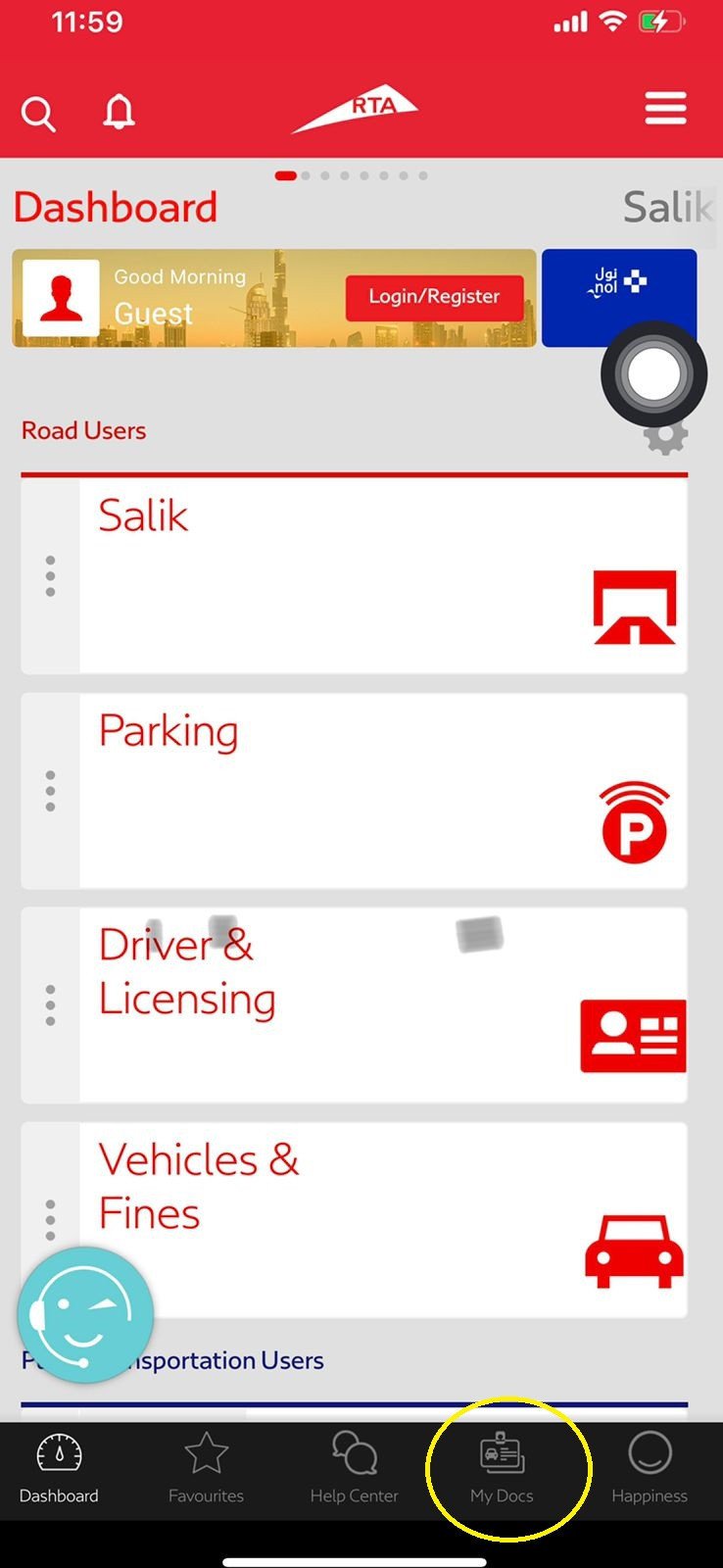
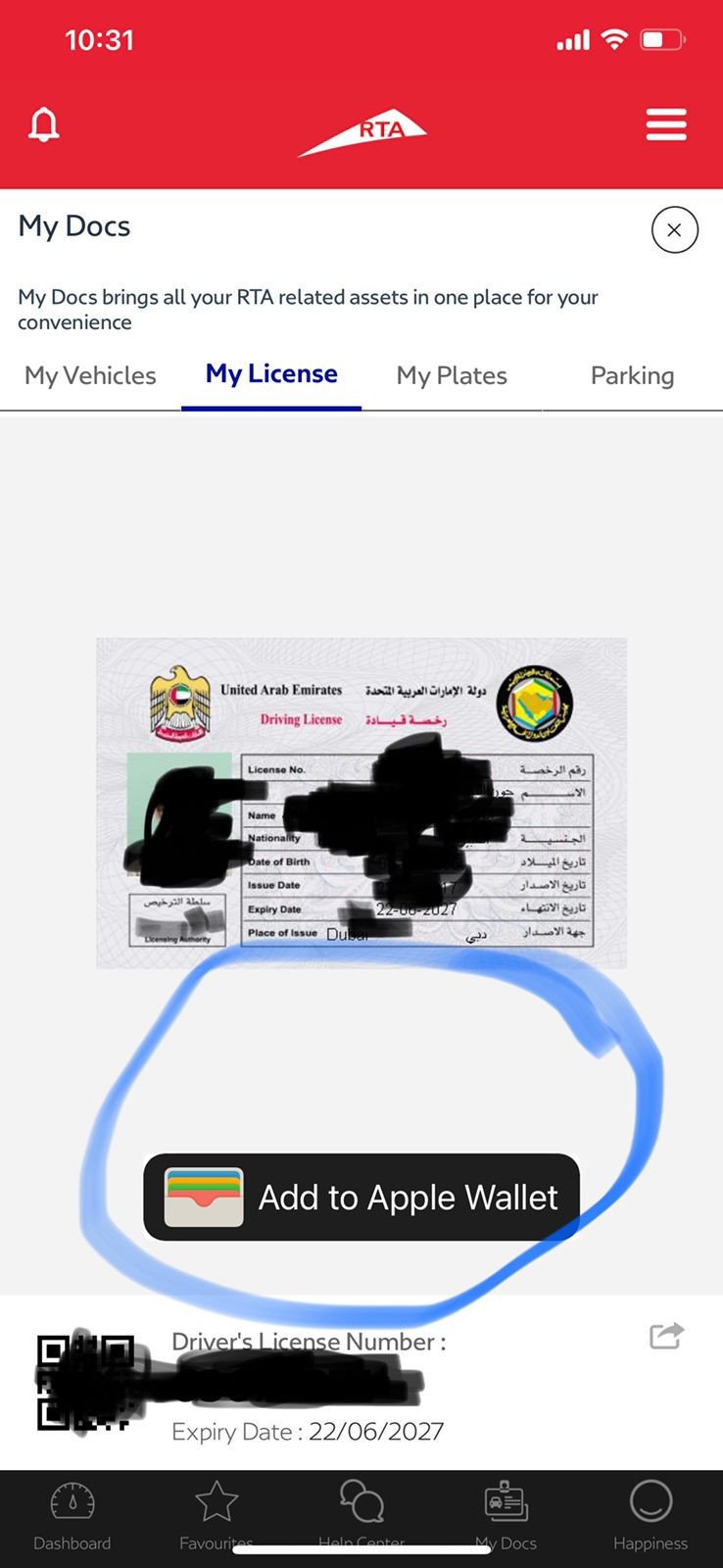
In addition to driving licences, the same process can be followed to add vehicle licences. It is important to note that this feature is currently available only for Apple users.
With this new RTA feature, Dubai residents can conveniently access their digital driving licences and vehicle licences, ensuring a hassle-free experience even if they forget their physical cards at home.
Please note that this feature is only applicable for Apple users at the moment.


























Comments
0 comment